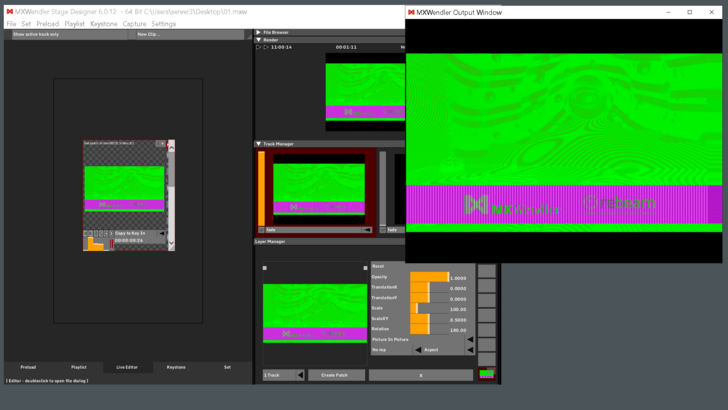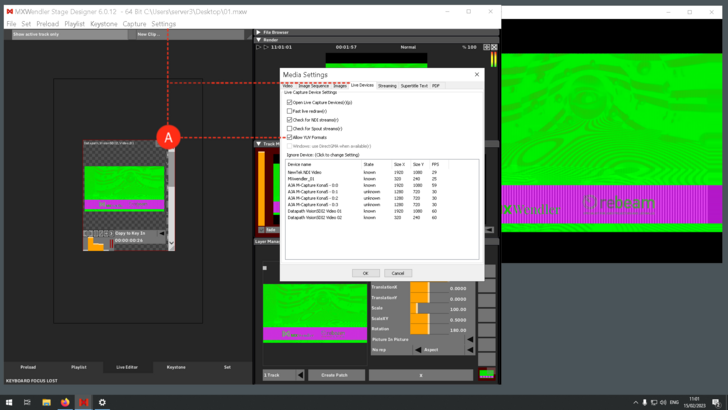SDI Inputs - YUV Format and Wrong Color Output
Jump to navigation
Jump to search
This applies to all different OS and MXWendler versions 6.0.12 and above.
Problem
You connect an SDI input and select it as a Preload media, the video is glitchy and colors are incorrect.
Solution
1. Go to Settings → Media → Live Devices .
2. Disable the option 'Allow YUV Formats'. (A)
3. Restart the software.