Windows 10 + VCRUNTTIME140.dll missing: Difference between revisions
Jump to navigation
Jump to search
Created page with "This applies to Windows 10 and above and MXWendler version 5.0 and above '''Problem''' Start software, dll missing (see screenshot). File:File:VCRUNTTIME140 dll missing..." |
No edit summary |
||
| (12 intermediate revisions by the same user not shown) | |||
| Line 1: | Line 1: | ||
This applies to Windows 10 and above and MXWendler version | This applies to Windows 10 and above and MXWendler version 6.0 and above | ||
'''Problem''' | '''Problem''' | ||
When you start the software, a message box appears and complains the VCRUNTTIME140.dll is missing | |||
[[File:VCRUNTTIME140 dll missing png.png|500x280px|thumb|center|screenshot: VCRUNTTIME140.dll missing]] | |||
'''Solution''' | '''Solution''' | ||
The | The Visual Studio runtime library is missing or corrupted and must be reinstalled. | ||
# | # Reinstall it from: https://www.microsoft.com/en-us/download/details.aspx?id=48145 | ||
Latest revision as of 14:43, 1 March 2023
This applies to Windows 10 and above and MXWendler version 6.0 and above
Problem
When you start the software, a message box appears and complains the VCRUNTTIME140.dll is missing
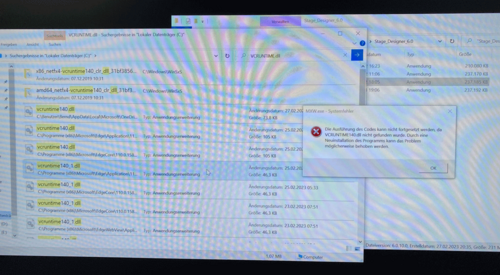
Solution
The Visual Studio runtime library is missing or corrupted and must be reinstalled.
- Reinstall it from: https://www.microsoft.com/en-us/download/details.aspx?id=48145