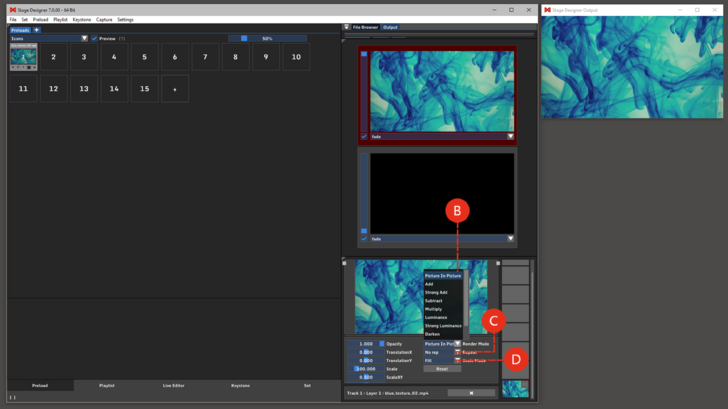Transforms: Difference between revisions
No edit summary |
No edit summary |
||
| (2 intermediate revisions by one other user not shown) | |||
| Line 2: | Line 2: | ||
==Introductions== | ==Introductions== | ||
</div> | </div> | ||
Slider values used to customize a preload clip, a layer or the render output. This menu can be found in Preload Preview, Layer Manager and Render Preview. '''(A)''' | |||
<div class="noprint"> | <div class="noprint"> | ||
| Line 24: | Line 24: | ||
[[File: | [[File:Transform_I_V7.png|728px]] | ||
{{#mpdftags: pagebreak}} | |||
Mode: the avaliable modes are: | Mode: the avaliable modes are: | ||
:Picture in Picture, Add, Strong Add, Subtract, Multiply, Luminance, Strong Luminance, Darken, Lighten, Difference Black/White. '''(B)''' | :Picture in Picture, Add, Strong Add, Subtract, Multiply, Luminance, Strong Luminance, Darken, Lighten, Difference Black/White. '''(B)''' | ||
| Line 34: | Line 34: | ||
Each drop-down menu can be accessed by clicking on the triangle next to it. | Each drop-down menu can be accessed by clicking on the triangle next to it. | ||
[[File: | [[File:Transform_II_V7.png|728px]] | ||
Latest revision as of 12:13, 19 October 2023
Slider values used to customize a preload clip, a layer or the render output. This menu can be found in Preload Preview, Layer Manager and Render Preview. (A)
Opacity: is the measure of how "Nontransparent" the layer is. The lower the Opacity the more transparent the layer will be. The standard value is 1. (full opacity)
TranslationX: position of the layer on the X Axis. The standard value is 0. (Centered)
TranslationY: position of the layer on the Y Axis. The standard value is 0. (Centered)
Scale: size of the layer. The standard value is 100. (original size)
ScaleXY: size of the layer inversely proportional for X and Y Axis. The standard value is 0.5. (X and Y have the same size)
Rotation: rotation of the whole layer. It goes from 0 to 360. The standard value is 180. (original position)
Reset: sets all the values to default.
Tip: single values can be reset to default with a double-click on the slider or can be typed with a double-click on the relative numeric value.
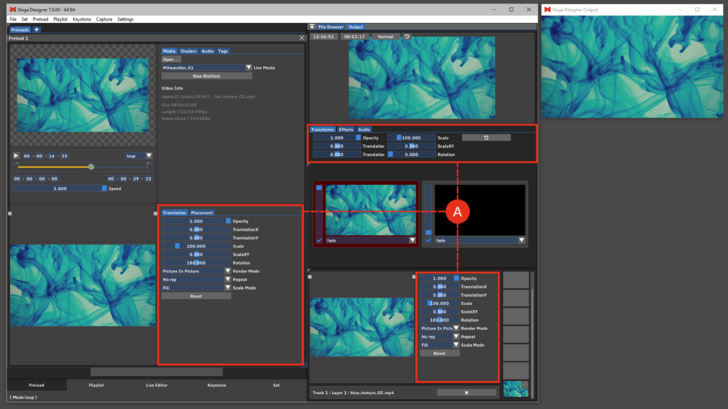 {{#mpdftags: pagebreak}}
Mode: the avaliable modes are:
{{#mpdftags: pagebreak}}
Mode: the avaliable modes are:
- Picture in Picture, Add, Strong Add, Subtract, Multiply, Luminance, Strong Luminance, Darken, Lighten, Difference Black/White. (B)
Aspect Mode: the avaliable Aspect Modes are:
- Fill, Aspect, 1:1, Pixelwise, Predefined Positions. (C)
Tiling: the layer can be repeated:
- No repetition, X repetition, Y repetition, XY repetition.(C)
Each drop-down menu can be accessed by clicking on the triangle next to it.