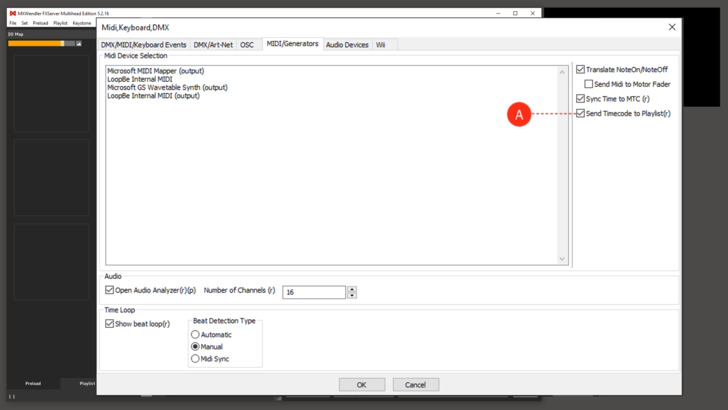Tutorial Playlists with Timecode: Difference between revisions
Jump to navigation
Jump to search
No edit summary |
No edit summary |
||
| Line 1: | Line 1: | ||
You can adapt the playlist to listen to timecode. To make MXWENDLER listen to a timecode, you must first activate MTC Listening first '''( | You can adapt the playlist to listen to timecode. To make MXWENDLER listen to a timecode, you must first activate MTC Listening first '''(A)''': | ||
1. Enable a Midi Device: | 1. Enable a Midi Device: | ||
| Line 12: | Line 12: | ||
MXWENDLER now receives MTC timecode. To use the timecode in the playlist, you must enter the timecodes in the playlist. | MXWENDLER now receives MTC timecode. To use the timecode in the playlist, you must enter the timecodes in the playlist. | ||
1. Open the Playlist Tab. | 1. Open the Playlist Tab. </br> | ||
2. Double-click on the left-most column, the 'comment column'. | 2. Double-click on the left-most column, the 'comment column'.</br> | ||
3. Enter a timecode such as 00:00:00:01 (hh:mm:ss:frame). | 3. Enter a timecode such as 00:00:00:01 (hh:mm:ss:frame). '''(B)''' | ||
The playlist now responds to MTC. Follow these rules when using MTC: | The playlist now responds to MTC. Follow these rules when using MTC: | ||
Revision as of 10:53, 20 May 2019
You can adapt the playlist to listen to timecode. To make MXWENDLER listen to a timecode, you must first activate MTC Listening first (A):
1. Enable a Midi Device:
- Settings → IO → Midi General → Devices → restart
2. Enable MTC Listening:
- Settings → IO → Midi General → MTC → restart (Sync Time to MTC is not required for this function)
MXWENDLER now receives MTC timecode. To use the timecode in the playlist, you must enter the timecodes in the playlist.
1. Open the Playlist Tab.
2. Double-click on the left-most column, the 'comment column'.
3. Enter a timecode such as 00:00:00:01 (hh:mm:ss:frame). (B)
The playlist now responds to MTC. Follow these rules when using MTC:
- You do not have to enter MTC in each playlist row
- You can freely mix timecodes, meaning that earlier times can appear later in the playlist