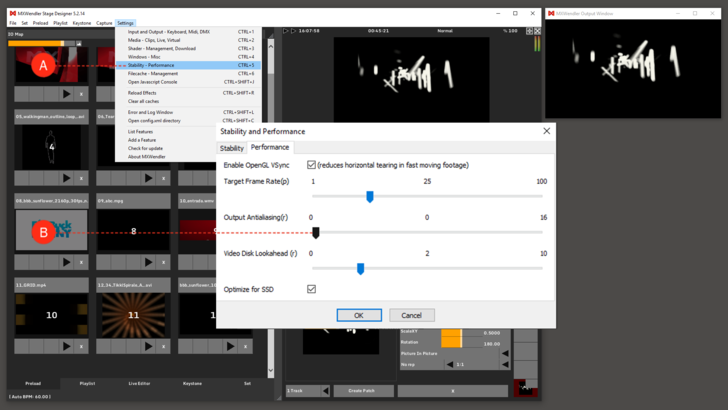Windows + No Output in Output Window: Difference between revisions
Jump to navigation
Jump to search
Created page with "This applies to MXWendler version 5.0 and above '''Problem''' When you playback some media it is not visible in the Output Preview area and/or in Keystone. '''Solution'''..." |
No edit summary |
||
| Line 1: | Line 1: | ||
This applies to | This applies to all windows versions and Stagedesigner version 5.0 and above | ||
'''Problem''' | '''Problem''' | ||
Latest revision as of 09:24, 2 October 2019
This applies to all windows versions and Stagedesigner version 5.0 and above
Problem
When you playback some media it is not visible in the Output Preview area and/or in Keystone.
Solution
1. Output Antialiasing may be active. ( Settings → Performance → Output Antialiasing ) (A)
2. Set output antialiasing to '0'. (B)
Background
The system needs certain hardware support for output antialiasing, this support may not be available at all used GPUs.