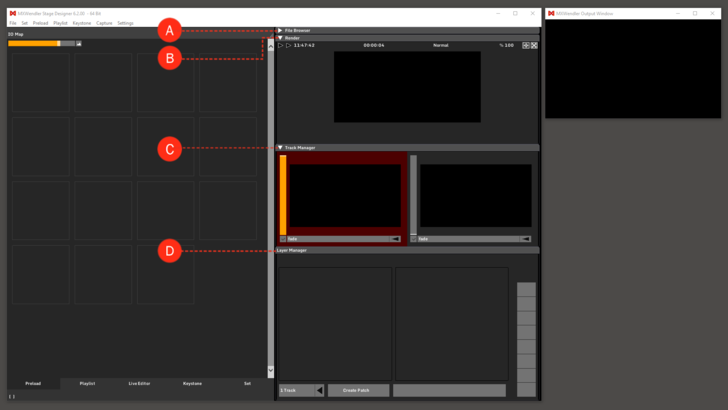Output Pipeline: Difference between revisions
Jump to navigation
Jump to search
No edit summary |
No edit summary |
||
| Line 1: | Line 1: | ||
'''[[File Browser]]:''' | '''[[File Browser]]:''' access media files on your system. | ||
'''[[Render Preview]]:''' The final signal which is sent to your output and thereafter to your monitors or projecter, can be monitored here. Final effects and transforms can be applied here. | '''[[Render Preview]]:''' The final signal which is sent to your output and thereafter to your monitors or projecter, can be monitored here. Final effects and transforms can be applied here. | ||
Revision as of 12:35, 14 January 2020
File Browser: access media files on your system.
Render Preview: The final signal which is sent to your output and thereafter to your monitors or projecter, can be monitored here. Final effects and transforms can be applied here.
Track Manager: There are different output tracks. The red-colored track is active for editing; corresponding layers are visible for processing.
Layer Manager: The Layermanager enables the layer-based processing of video media, a procedure well known in image processing. Individual image components are composed together in a stack, from bottom to top.