Windows 10 + VCRUNTTIME140.dll missing: Difference between revisions
Jump to navigation
Jump to search
No edit summary |
No edit summary |
||
| Line 4: | Line 4: | ||
'''Problem''' | '''Problem''' | ||
When you are starting the software, dll missing (see screenshot) | |||
[[File:VCRUNTTIME140 dll missing png.png|500x280px|thumb|center|screenshot: VCRUNTTIME140.dll missing]] | [[File:VCRUNTTIME140 dll missing png.png|500x280px|thumb|center|screenshot: VCRUNTTIME140.dll missing]] | ||
Revision as of 10:16, 1 March 2023
This applies to Windows 10 and above and MXWendler version 5.0 and above
Problem
When you are starting the software, dll missing (see screenshot)
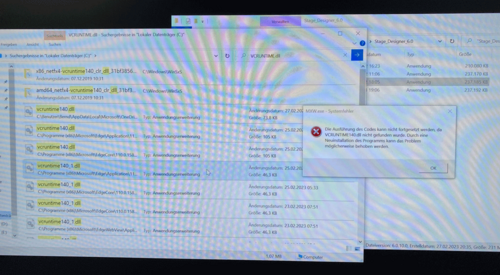
Solution
The Visual Studio runtime is missing or corrupted.
- Reinstall it from: https://www.microsoft.com/en-us/download/details.aspx?id=48145