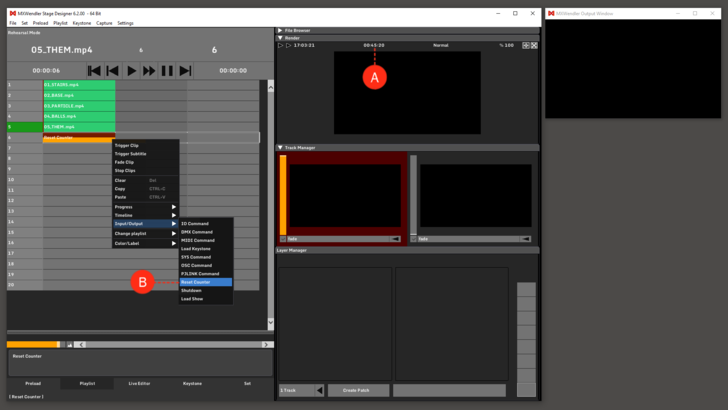Tutorial Playlists with Reset Counter
This tutorial applies to all different OS and MXWendler versions.
The Runtime Counter helps to keep track of the length of a show or of a part of it. (A)
It is possible to reset the counter automatically from the playlist, using the Reset Counter function.
1. Go to Playlist and right-click on an empty cell to open the context menu.
2. Select Reset Counter from the Input/Output sub-menu. (B)
3. Play through the playlist until the Reset Counter is activated.
Check the Runtime Counter on top of the Render window, it should be set to 0 when the cue is activated.