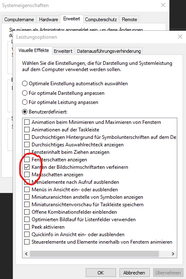Windows 10 + Optimizing Font
This applies to Windows 10 and above and MXWendler version 7.0.0 and above
Problem
Your font display looks broken and in low-resolution.
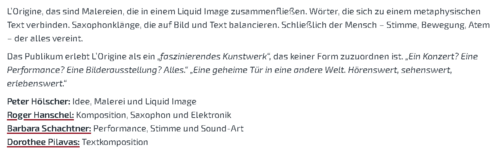
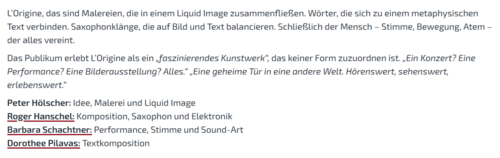
Solution
The setting for anti-aliasing font rendering in Windows 10 Pro should be turned on.