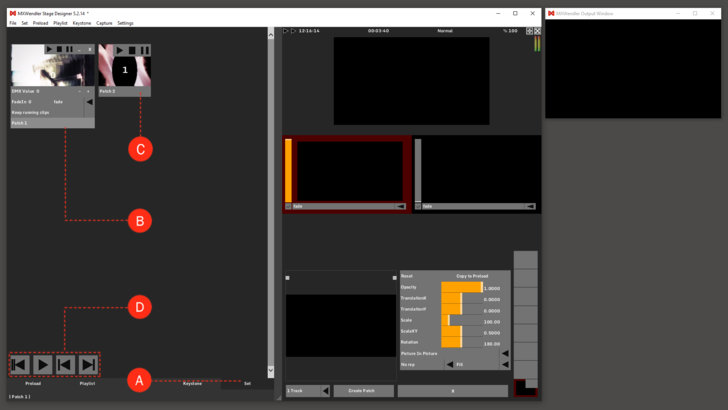Set
Set: In a set are so-called ‘patches’, complete compositions with multiple layers, as well as all parameter- and media information. With a single click, the full scene that is being played back can be saved into a patch. This can be later retrieved individually, or as a sequence. Please notice for latency-free output that patches are just ‘lightweight’, only the references but not the media itself will be loaded. (A)
Open Patch: IO Index: (B)
- The patch will be triggered when a value is sent via script, DMX or Midi.
Closed Patch: The patch can be played, stopped and paused. (C)
Set Buttons: With the buttons, the set can be played sequentially. From left to right: (D)
- Back to the beginning
- Play
- One step back
- One step forward.