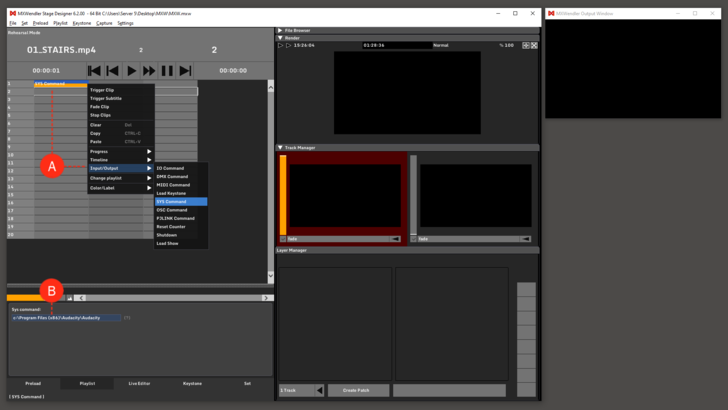Tutorial Playlists with Sys Command
In this tutorial, we will start a Windows application using the playlist.
1. Go to Playlist.
2. Right-click on an empty cell and select SYS Command from Input/Output in the Context Menu.
- Context Menu → Input/Output → SYS Command (A)
3. Select the new SYS Command cell to access the options, write your command in the box under the playlist and press Enter to confirm. (B)
- (The file path should be entered here, e.g.: C:\Program Files (x86)\Audacity\Audacity)
4. Play through the playlist until the SYS Command cell is activated to execute the application.