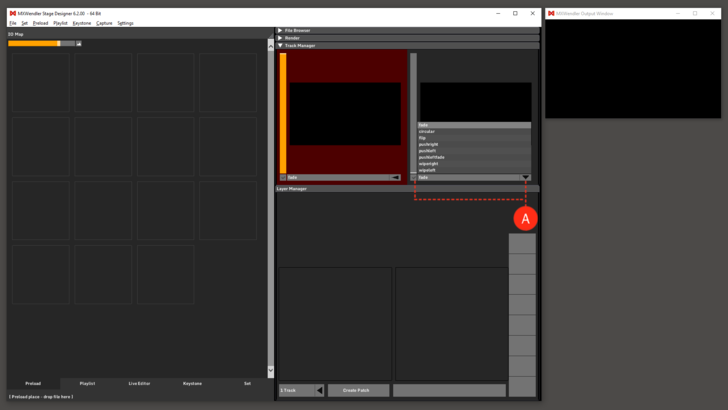Track Manager
The Track is the result of the compositing of the Layer Manager.
By default there are two tracks and in each track 8 layers to use in your workspace.
The maximum amount of tracks in MXWendler is 4 and each can host up to 16 Layers.
These settings can be changed in the Settings menu under:
- Settings → Windows → Misc.
By selecting the checkbox under each track a Crossfade can be activated. (A)
The transition mode can be chosen from the menu on the side of the checkbox.
Tip: the Track Manager panel can be dragged&dropped anywhere on the software UI. It can be useful to customize the UI according to your wish. Clicking on the triangle brings the panel back to its default position.'