Windows 10 + Corrupted Live Video
This applies to Windows 10 and above and MXWendler version 6.0.12 and above
Problem
The capture image is corrupted when you open a capture device.
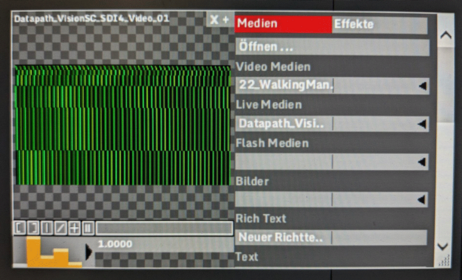
Solution
Disable Allow YUV Formats
To disable Allow YUV Formats go to menu:
- Click on 'Settings' go to 'Meida - Clips, Live, Virtual'
- In 'Media Settings' window click on 'Live Devices' and deselect Allow YUV Formats
