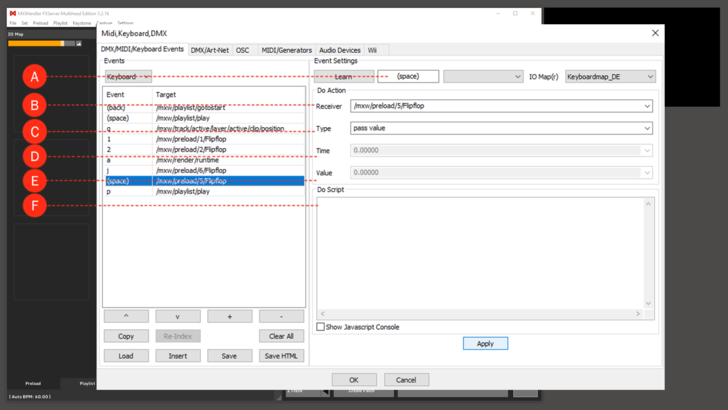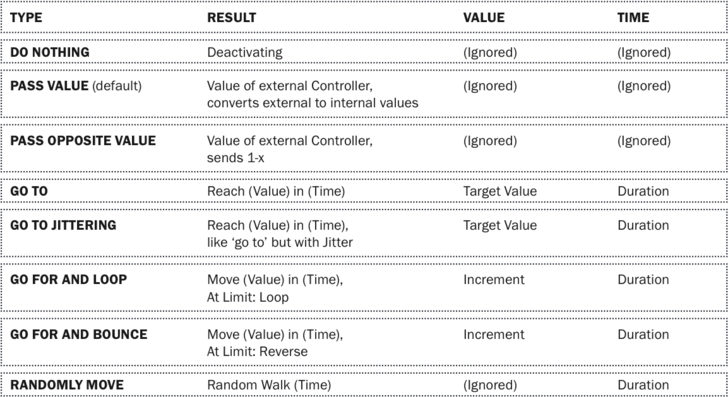Creating events: Difference between revisions
Jump to navigation
Jump to search
No edit summary |
No edit summary |
||
| (4 intermediate revisions by one other user not shown) | |||
| Line 1: | Line 1: | ||
Events are always created using the same method: | Events are always created using the same method: | ||
1. Determine a trigger. '''(A)''' | |||
2. Name the receiver. '''(B)''' | |||
3. Determine the event type. '''(C)''' | |||
4. If necessary - specify the time. '''(D)''' | |||
5. If necessary - specify the value. '''(E)''' | |||
6. A Javascript can also be specified. Documentation for this can be found in the download area (Javascript Command Reference): [http://www.mxwendler.net/fileadmin/user_upload/downloads/javascript_reference-2.3.pdf] '''(F)''' | |||
| Line 15: | Line 20: | ||
The following event types are available: | |||
[[File:Event_Types_Kopie_1.png|728px]] | |||
{{#mpdftags: pagebreak}} | |||
Latest revision as of 14:03, 16 March 2022
Events are always created using the same method:
1. Determine a trigger. (A)
2. Name the receiver. (B)
3. Determine the event type. (C)
4. If necessary - specify the time. (D)
5. If necessary - specify the value. (E)
6. A Javascript can also be specified. Documentation for this can be found in the download area (Javascript Command Reference): [1] (F)
The following event types are available:
{{#mpdftags: pagebreak}}