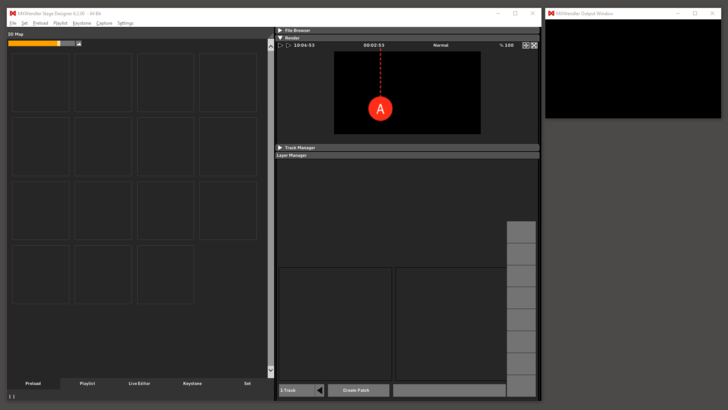Resettable Runtime Counter: Difference between revisions
Jump to navigation
Jump to search
No edit summary |
No edit summary |
||
| Line 1: | Line 1: | ||
The Runtime Counter shows the time since the start of the session. The counter can be set back to zero with a simple double-click on the counter itself or by creating an IO event and selecting '/mxw/render/runtime' as receiver (the event can be activated, for instance, at the start of | The Runtime Counter shows the time since the start of the session. The counter can be set back to zero with a simple double-click on the counter itself or by creating an IO event and selecting '/mxw/render/runtime' as receiver (the event can be activated, for instance, at the start of a playlist). '''(A)''' | ||
For resetting the Runtime Counter with IO events check [[Tutorial Resetting Runtime Counter with IO Commands in Playlist]]. | For resetting the Runtime Counter with IO events check [[Tutorial Resetting Runtime Counter with IO Commands in Playlist]]. | ||
[[File:Runtime_Counter_V6.png|728px]] | [[File:Runtime_Counter_V6.png|728px]] | ||
Revision as of 11:46, 15 January 2020
The Runtime Counter shows the time since the start of the session. The counter can be set back to zero with a simple double-click on the counter itself or by creating an IO event and selecting '/mxw/render/runtime' as receiver (the event can be activated, for instance, at the start of a playlist). (A)
For resetting the Runtime Counter with IO events check Tutorial Resetting Runtime Counter with IO Commands in Playlist.