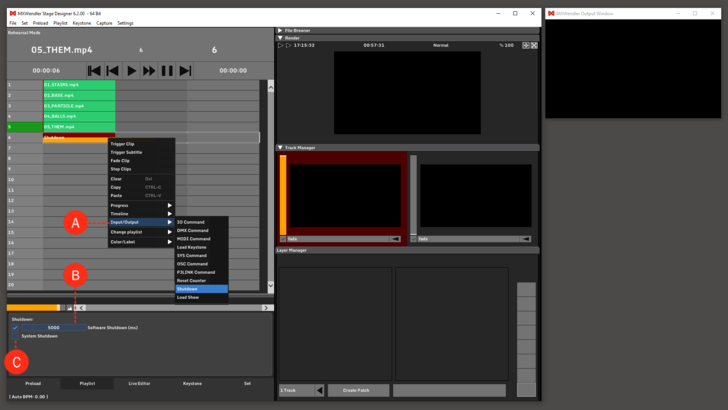Tutorial Playlists with Shutdown
Jump to navigation
Jump to search
This tutorial applies to all different OS and MXWendler versions 6.0 and above.
Through the Shutdown function, MXWendler and the computer can be set to Shutdown at a certain point of a Playlist e.g. the end of a daily show.
1. Go to Playlist.
2. Right-click on an empty cell to open the Context Menu and select Shutdown from the sub-menu of Input/Output. (A)
3. Select the created Shutdown cell to access the options under the playlist.
- Set up the desired time (in milliseconds) after which the software should shut down.(B)
- Checking the second box will shut down the computer as well. (C)
4. Play through the playlist until the Shutdown cell is activated to turn off the software or both the software and the computer.