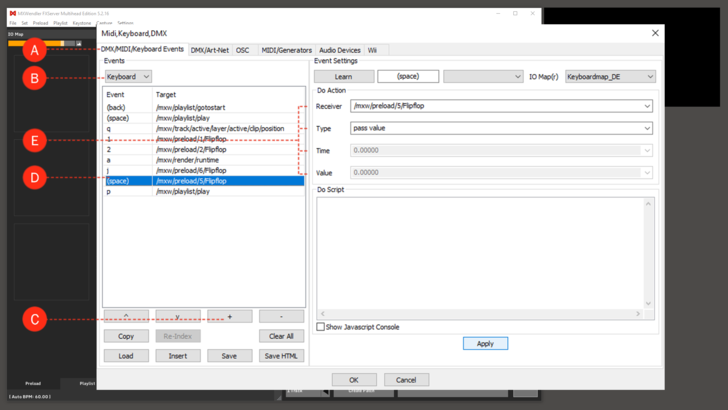About Events
Jump to navigation
Jump to search
MXWendler enables you to trigger a whole series of events and animations with a keystroke or a MIDI/DMX event. All events work according to the same principle: a trigger activates an event, which sends a specific value to a receiver at a specific time.
Events are managed in the IO Devices Settings:
1. Open 'DMX/MIDI/Keyboard Events' in the settings: (A)
- Menu: Settings → IO Devices → DMX/MIDI/Keyboard Events
2. Determine the trigger by selecting the respective tool: DMX, MIDI, Keyboard, Timer or TUIO (also Wii running Windows). (B)
3. Create an event with the '+' button. (C)
4. Activate an event. (D)
5. Specify the various event settings (receiver / event type / time / value). (E)