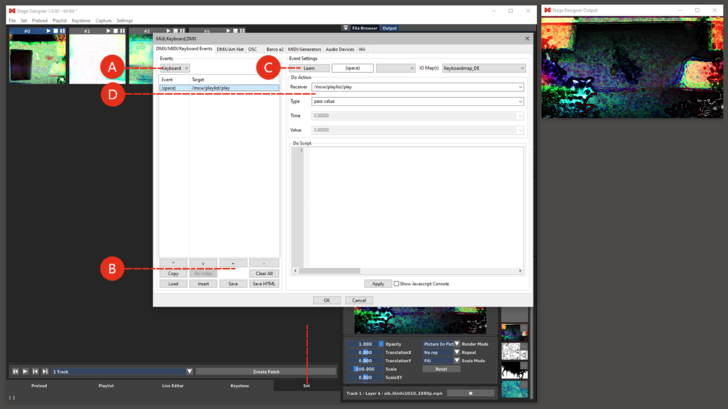Tutorial Creating an I/O Event
This tutorial applies to all different OS and MXWendler versions.
IO Events are basically connections between a message from an input device and a reaction of the software.
The input device can be something common as a computer keyboard or for instance an OSC or Art-net control surface.
In this tutorial we are going to cover a very basic example:
how to connect the space bar with the Playlist play button.
Before starting, load some footage in Preload and build a simple one column Playlist with the clips you just loaded.
1. Go to: Menu - Settings - IO - DMX/MIDI/Keyboard Events and in the top left corner select Keyboard (A)
2. Create a new event by clicking the ‘+’ button at the bottom of the events list and select the event (B)
3. Click on the Learn button at the top left of the Event Setting area and hit the space bar (C)
4. Open the ‘Receiver’ drop-down menu, search and select ‘/mxw/playlist/play’ (D)
5. Leave the other fields as they are and confirm the created Event by clicking on ‘Apply’ and then Ok.
6. The software will ask you if you want to use the changes you just programmed.
7. Confirm with 'Yes'.
The event is created!