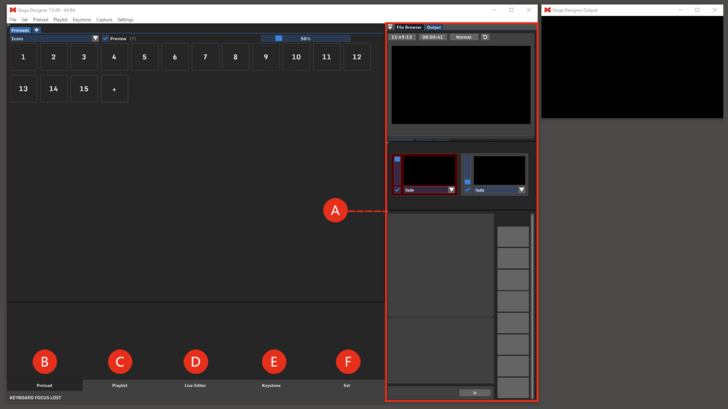User Interface V7: Difference between revisions
Jump to navigation
Jump to search
No edit summary |
No edit summary |
||
| Line 3: | Line 3: | ||
[[Preload V7|Preload]]: loaded and edited media, for later use and further process. '''(B)''' | [[Preload V7|Preload]]: loaded and edited media, for later use and further process. '''(B)''' | ||
[[Playlist]]: cue-based list to organize the preloaded media '''(C)''' | [[Playlist V7|Playlist]]: cue-based list to organize the preloaded media '''(C)''' | ||
[[Live Editor]]: edit running media '''(D)''' | [[Live Editor V7|Live Editor]]: edit running media '''(D)''' | ||
[[Keystone]]: output warping, masking and animation '''(E)''' | [[Keystone V7|Keystone]]: output warping, masking and animation '''(E)''' | ||
[[Set]]: compositions of layers for later recall. '''(F)''' | [[Set V7|Set]]: compositions of layers for later recall. '''(F)''' | ||
[[Capture]]: tab available when an image sequence is being encoded. '''(G)''' | [[Capture V7|Capture]]: tab available when an image sequence is being encoded. '''(G)''' | ||
[[File:UI_General_V7.png|728px]] | [[File:UI_General_V7.png|728px]] | ||
Revision as of 15:34, 18 October 2023
Output Pipeline: chain of modules through which the signal is composited and directed to the output. (A)
Preload: loaded and edited media, for later use and further process. (B)
Playlist: cue-based list to organize the preloaded media (C)
Live Editor: edit running media (D)
Keystone: output warping, masking and animation (E)
Set: compositions of layers for later recall. (F)
Capture: tab available when an image sequence is being encoded. (G)