Tutorial Creating and Playing an RTF Text File: Difference between revisions
Jump to navigation
Jump to search
No edit summary |
No edit summary |
||
| Line 7: | Line 7: | ||
*'''(B)''' Select "New Richtext" in the media menu. | *'''(B)''' Select "New Richtext" in the media menu. | ||
:A Text Editor should be opening. | :A Text Editor should be opening. | ||
*'''(C)''' Create or paste and edit the desired text. | *'''(C)''' Create or paste and edit the desired text. | ||
*'''(D)''' When ready, click ''Apply'' at the bottom of the text editor. | *'''(D)''' When ready, click ''Apply'' at the bottom of the text editor. | ||
:The text is loaded and ready to be played. | :The text is loaded and ready to be played. | ||
* Close the Preload Preview and play the preload. | * Close the Preload Preview and play the preload. | ||
:The text is now in play in the Output Window and can be handled | :The text is now in play in the Output Window and can be handled | ||
:as any other media content on MXWendler. | :as any other media content on MXWendler. | ||
:It can be edited in every moment by opening the Preload Preview and clicking on: | :It can be edited in every moment by opening the Preload Preview and clicking on: | ||
:Edit Richtext | :Edit Richtext | ||
Revision as of 14:50, 12 March 2019
In this tutorial an internal text editor is used to compose and format a text file, to play in MXWendler, without the use of any external application.
Opening the Rich Text Editor
- (A) Open the Preload Preview by clicking in one of the preload boxes.
- (B) Select "New Richtext" in the media menu.
- A Text Editor should be opening.
- (C) Create or paste and edit the desired text.
- (D) When ready, click Apply at the bottom of the text editor.
- The text is loaded and ready to be played.
- Close the Preload Preview and play the preload.
- The text is now in play in the Output Window and can be handled
- as any other media content on MXWendler.
- It can be edited in every moment by opening the Preload Preview and clicking on:
- Edit Richtext
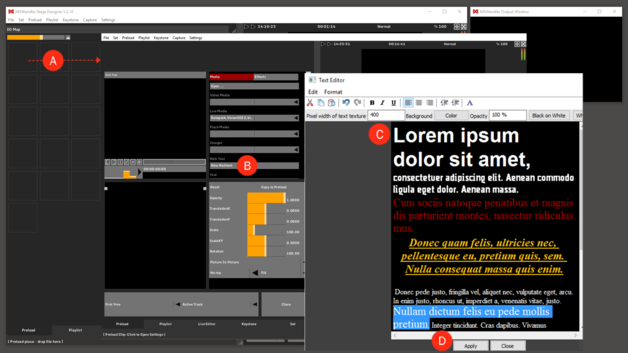 To use this feature you need MXWendler version 5.2 and higher
To use this feature you need MXWendler version 5.2 and higher