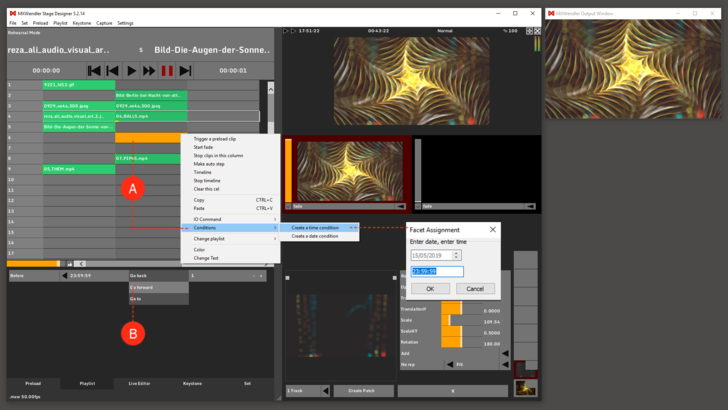Tutorial Playlists with Time and Date Conditions
This tutorial applies to all different OS and MXWendler versions.
In this tutorial, a playlist with time or date conditions is created.
1. First, create a playlist with multiple media files. (See Tutorial Creating Playlists)
2. Create a Time/Date condition: (A)
- Right-Click into an empty cell → Conditions → Time/Date Condition
Below the table you can setup the condition behaviour, like 'Before/After' a chosen 'Time/Date' jump to cue by 'Go forward/Go back/Go to'. (B)
Tip: You can use Time Conditions to create looping Playlists and for jumping to defined cues in large Playlists.