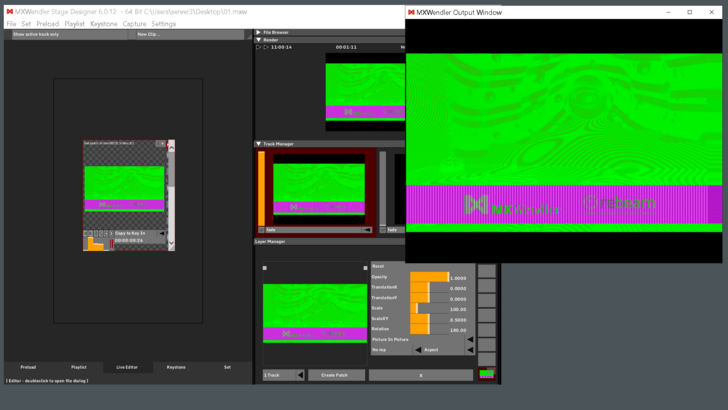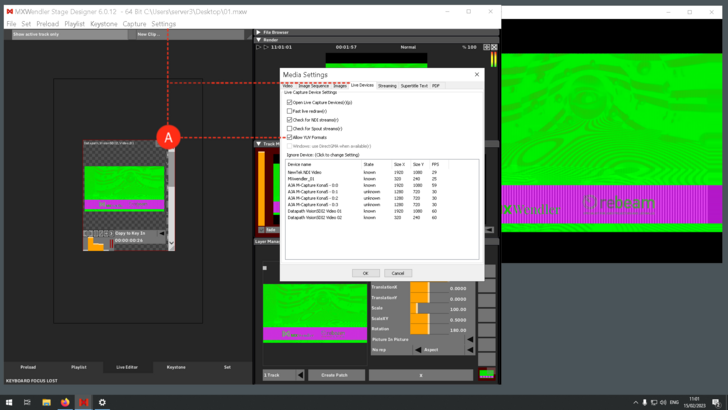SDI Inputs - YUV Format and Wrong Color Output
This applies to all different OS and MXWendler versions 6.0.12 and above.
Problem
You connect an SDI input and select it as a Preload media, the video is glitchy and colors are incorrect.
Solution
1. Go to Settings → Media → Live Devices .
2. Disable the option 'Allow YUV Formats'. (A)
3. Restart the software.