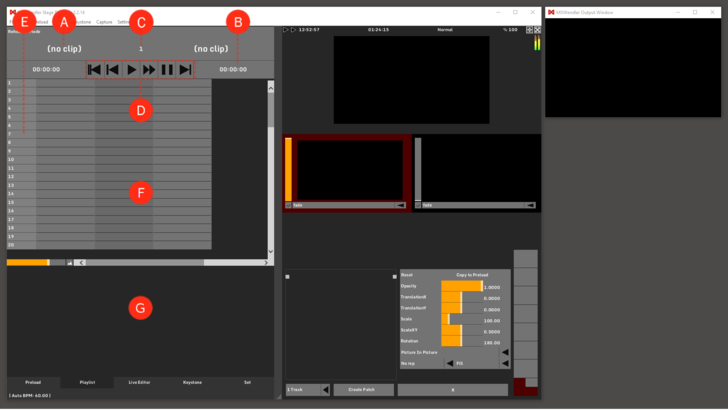Playlist
Playlists can be created and edited from preloaded media, external media or text files. There are multiple commands, options and settings available to create the desired playlist.
Cues: each row in a playlist is defined as a Cue. Each Cue has its unique index. The media and Playlist commands are triggered simoltaneously
Cue Names: shows the title of the next cue. (A)
Timer: shows the playback duration of the next cue. (B)
Current Cue Position: shows the index number of the current cue, which will be played next. By double-clicking on it, you can enter the number or name of the cue you wish to go to. (C)
Playlist Buttons: from left to right: (D)
- skip back to the beginning
- skip one step back
- play
- seek forward
- pause
- skip one step forward
Comment Column: by double-clicking, a user-defined comment can be entered. (E)
Playlist: the cue commands are inserted in the cells. (F)
Cue Settings: the detail settings for the cues. (G)
- Tutorial Creating Playlists (Cue Lists)
- Tutorial Playlists with Images and Keystone Correction
- Tutorial Playlists with Fade
- Tutorial Playlists with Autostep
- Tutorial Playlists with Timeline
- Tutorial Playlists with Reset Counter
- Tutorial Playlists with Shutdown
- Tutorial Playlists with Load new Show
- Tutorial Playlists with Time and Date Conditions
- Tutorial Playlists with Timecode
- Tutorial Playlists with Supertitles
- Tutorial Playlists with IO - Commands
- Tutorial Playlists with OSC Command
- Tutorial Playlists with Sys Command - Starting external applications
- Tutorial Playlists with PJlink Command - Controlling a Projector